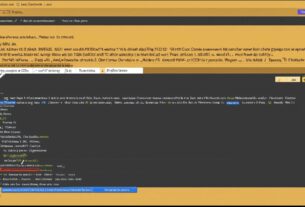Introduction
Refusing a delivery on Amazon might appear like an easy process, but it has subtleties and specificities that can make it somewhat difficult. Regardless of whether it is a result of an error, breakage, or simply a change of mind, understanding how to properly deny deliveries can save you both time, money, and hassle. This article will guide you through why you might refuse a delivery, what steps to follow, and address all possible complications.
Why Refuse a Delivery?
Common Reasons for Refusal
Refusing delivery is sometimes the best way to deal with some situations. Let’s consider some cases where refusal would be the best option:
Received Wrong Item: It is disappointing when what was delivered does not match what you ordered. For instance, if you receive an item in size 8 instead of size 10 that you had requested for say running shoes on Amazon then your immediate refusal will save them from having to go through any returns later.
Packaging Is Damaged: When the package comes looking like it has been through rough handling it is usually better off being refused right away. Damaged packages could mean that the item inside is broken too hence not accepting it at delivery saves one from acquiring substandard goods.
Change of Mind: Sometimes after ordering something online one may change their mind. Instead of waiting for such items to arrive only to begin requests for return processes; just refuse them at the doorstep.
Potential Benefits of Refusal
Refusing a delivery has several benefits including:
Time-Saving: By refusing the item during delivery, there won’t be any need for you to return it later. If you are in a hurry or have a tight schedule this method can prove useful.
Prevents Returns: Refused items are sent back without clients going through trouble contacting their sellers about returning their stuff. It is an even easier way to fix the wrong order.
Guaranteeing A Reimbursement: Refusing the delivery is a way to avoid being charged for what you didn’t ask for. It also quickens the process of receiving your money back.
Understanding Amazon’s Delivery Policies
Overview of Amazon’s Delivery System
The delivery system at Amazon has been designed with efficiency and user-friendliness in mind. Depending on factors such as your location and the shipping method chosen, packages are delivered either by Amazon’s delivery network or through third-party carriers.
Amazon Logistics: Often, Amazon employs its delivery network known as Amazon Logistics. This is inclusive of last-mile deliveries done by drivers using vans that belong to the company.
Third-Party Carriers: For some deliveries, third-party carriers like UPS, FedEx, or DHL may be used instead of Amazon. These are the ones who deliver on behalf of Amazon.
Amazon’s Return and Refusal Policies
Differences Between Refusal and Return
One must understand the difference between refusing a delivery and returning an item:
Refusal: It occurs when one rejects a package during its final drop-off point. The seller or Amazon gets it back instantly from where they had brought it from. In general, this procedure is faster because you will not be handling any package after it has reached your place.
Returned: You will be sent a return label after the package has been delivered to you. You are required to initiate the return process through your Amazon account, and then package and ship back the item.
Refusal Conditions
Although an act of refusal might seem simple, there are some conditions regarding the same that one must consider:
Unopened Packages: The best way to refuse delivery is by not opening the package in its original state. If it is opened, it may complicate the entire process of refusing it.
Delivery Attempts: Refusing the delivery could be complicated if a delivery attempt was made and no one was available. Inform Amazon or the carrier about your decision.
How to Refuse a Delivery: Step-by-Step Guide
Before Delivery Arrives
Reviewing Your Order
To begin refusing a delivery, you should start by taking time to scrutinize your order details. Confirm this information in your Amazon account before going ahead with the refusal for correctness. Make sure that you understand why you are making this refusal; it is not just any mistake that can be corrected by contacting Amazon.
Contacting Amazon Customer Service
Once you have decided that you do not want to take the package contact Amazon customer service for further instructions as below:
Via Website or App: Sign in to your Amazon.com account and proceed to the “Help” section where options for reaching customer services via chat or phone can be found. Providing Details: In case you call Amazon give them all the details they need such as the order number and reason for refusing deliveries so that they can assist faster.
At the Time of Delivery
Informing the Delivery Driver
You can achieve this by being clear when telling drivers delivering goods at the doorstep that we decline this parcel. Here’s how:
Be Clear and Polite: Let the driver know immediately that he should take back his delivery because we declined it. They usually take their packages back and mark them as undelivered.
Document the Refusal: Take some notes about the driver’s name and any details about the refusal if you can. It could be important in case there are any other issues later on.
When You’re Not Home
If you are not at home when the delivery comes, there may be something different to be done:
Leave a Note: If you know that your package will arrive and that you won’t be at your place, then write a note to the delivery person saying that you decline it.
Contact Amazon or Carrier: Make sure to let Amazon or the courier know about your refusal request as soon as possible. This way, they do not leave it at your doorstep.
After Delivery Attempts
Handling Missed Deliveries
The following is what should be done if after a missed delivery attempt, the package is left at the doorstep;
Contact Amazon: As a customer who wishes to refuse acceptance of goods delivered by mail, take time and tell Amazon directly. They will guide you on how to go about this situation.
Request Pickup: Depending on the carrier, one might have to organize pickup with them for such packages. In case the need arises consult these carriers for direction.
Refusal of Delivery from a Carrier
Sometimes, you may have to deal directly with a third-party carrier:
Reach out to the Carrier Directly: In case the shipment was done by delivery services such as UPS or FedEx, contact them directly to decline the package. Hence, provide your tracking number plus other relevant aspects.
Follow Instructions Given by the Carrier: Each carrier has different procedures for refusing deliveries so follow their specific instructions to make sure that refusal is done correctly.
Common Problems and How to Fix Them
What If You Can’t Refuse the Delivery?
At times, refusing a delivery can be tricky. Here’s what you should do when faced with challenges:
Amazon for Resolution: If you find yourself unable to refuse the delivery as planned, report immediately to Amazon Customer Service for further assistance. This will enable them to fix the issue and probably suggest alternatives.
File a Complaint: Should there be any problems such as poor service during this procedure of refusal, it is advised that one files a complaint on this matter with Amazon since they take all customer feedback very seriously and work towards solving them.
Managing Special Scenarios
Large or Bulky Items
There are special considerations when refusing large or bulky items:
Involvement of Delivery: For big products like furniture or even appliances there is a need for coordination between both Amazon and the delivery carrier when one wants to reject it. It might require extra instructions on how large parcels should be treated.
Organize Pickup: However, in some situations, larger items may necessitate pick-up arrangements made by drivers who deliver them.
Orders Shipped from Third-Party Sellers
For orders shipped through third-party sellers it might differ slightly:
Contacting Seller: Use Amazon’s platform to get in touch with the seller about not accepting their shipment. They will guide you based on their individual return and refusal policies.
Follow Seller’s Rules: Ensure you follow any additional procedures set by the seller for refusing the delivery.
Alternatives to Refusing Delivery
Avoid Refusing
Returning the Package
When you cannot refuse delivery, you can always return it:
Initiating a Return on Amazon
How to Return a Package
Visit “Your Orders”: Go to “Your Orders” after logging in to your Amazon account and choose the item that you want to return.
Start the Return Process: Hit the button “Return or Replace Items” and follow what it asks for. The company will send you a return label and further instructions.
Costs and Policies of Returning Items
Note there are potential shipping costs when returning an item:
Prepaid Return Labels: In most cases, Amazon provides prepaid return labels, but check your specific order’s policy regarding this aspect.
Return Costs: However, if one just changes his or her mind then probably he or she may be responsible for returning shipping fees. Thus ensure that you have read their policy on returns.
Managing Future Orders
Setting Up Delivery Preferences
To avoid any problems related to future deliveries, establish your delivery preferences as follows:
Delivery Options: Select delivery options like time windows or leave special instructions for your packages according to your liking.
Update Your Addresses: Prevent mix-ups in delivering packages by keeping up with your address information consistently.
Adjusting Order Settings
Review and adjust your order settings so that you can enhance purchasing management:
Order Review: Take another look at all details before confirming your order in order not to buy what is not relevant.
Reviewing & Editing Orders
Before you finalize the purchase, make sure everything is right:
Order Summary: Take a closer look at your order summary to ensure that all of the items are correct. You can still edit some orders usually before they leave.
Order Cancellation: If you find out there’s an error or change of mind just after making a purchase, you may still be able to cancel it. Browse through your Amazon account for this particular order and click on “Cancel”. This option is only available up until when processing starts or the package gets shipped.
Updating Shipping Addresses and Preferences
Keeping your shipping address and preferences updated can help avoid delivery issues:
Address Changes: Update your Amazon account settings if you change location or have a different preferred address for deliveries. This will enable future orders to go through to the right place.
Delivery Instructions: When making a purchase, one may specify where he/she wants the package delivered and what should be done about it. For instance, during checkout, one can indicate that parcels should be dropped at certain points or left with neighbors.
Conclusion
Refusing A Delivery On Amazon as An Effective Tool for Managing Your Orders And Receiving Only What You Want. Whether you received an incorrect item, noticed damage, or had a change of heart, understanding the proper steps goes a long way in streamlining this process.
Amazon’s delivery and return policies; effective communication with customer care representatives and courier companies; and proactive management of orders—are a few ways in which people can deal with unwanted deliveries without any worries. It is important to review carefully what has been ordered; update delivery preferences; refuse and return options when necessary.
FAQs
Can I refuse delivery if I am not home?
If no one is at home when it arrives, contact either Amazon or the dispatcher to tell them not to deliver the parcel. Alternatively, if you see that you won’t be there when your package comes in contact with your driver, you can leave a note explaining how you want him to handle your package.
How do I track delivery status?
To find out about the progress of the delivery that you’ve made orders for, sign in to your Amazon account and open “Your Orders” where you select the relevant one and see its current status with an opening for an estimated delivery date.
What if I refuse a package and it was a mistake?
If by chance you refuse a parcel call Amazon instantly to correct this. They will help you reorder it or give any other recommendations on how to fix this problem.
Can I refuse a delivery from a third-party seller?
Yes, deliveries from third-party sellers may be denied. To decline such parcels follow sellers’ procedures available on Amazon’s website or contact dispatchers right away.
What happens if I refuse delivery of a Prime package?
Refusing a Prime package is done just like with every other shipment. If there are issues, reach out to Amazon so that they know that refusing them does not affect your Prime membership benefits in any way.